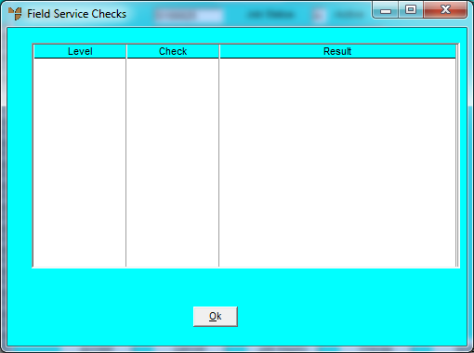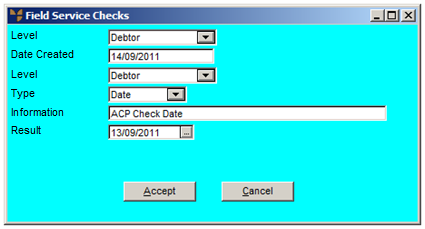Reference
This option is only enabled if the Field Service registration code is turned on in your company configuration (refer to "Edit Company - Registration" for more information).
For more information about Field Service, refer to "FIELD SERVICE Menu" in the Micronet 2.8 Mobile Applications manual.